Voicebanks 101
A "voicebank" refers to the sound library. UTAU itself doesn't come with any voicebanks preinstalled besides "Defoko", a robotic voice made from the synthesis software AquesTone. However, thousands of voicebanks are able to be download and used.
Installing Voicebanks
Installing voicebanks is a simple proccess, but it can sometimes vary, depending on the file's type. You will need a program capable of unarchiving .zip and .rar files, as most voicebanks are packaged in these types of files. I reccomend Winrar\ it's simple, and gives you a 40 day trial period that never actually runs out. After you've gotten a program capable of unarchiving .zip and .rar files, download a voicebank.
There are three different ways to install voicebanks. You can either drag and drop the file into UTAU, extract the voicebank in the "voice" folder of UTAU; or if the file is a .uar, you can simply double click it.
Voicebank Contents
Voicebanks are made up of either .wav or .aiff files (almost always .wav), .frq/other resampler files, an icon.bmp, a character and readme.txt, a $read file, and an oto.ini. Voicebanks are not limited to or required to have these files though\as some lack one or more of these files, or they have extras, such as an "install.txt", an extras folder, etc.
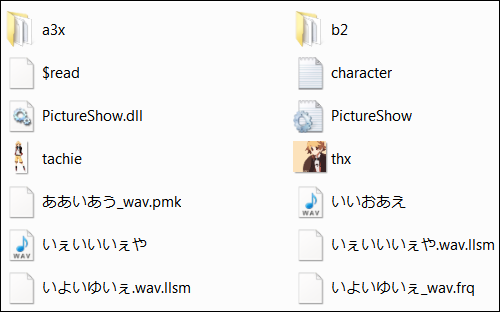
example of what you might see in a voicebank
What are these files for?
Voicebanks have these different files for a reason, and it's important to understand why.
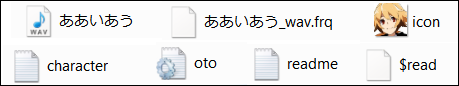 .
.
wav files are the actual recordings themselves, and without them UTAU would have nothing to synthesize.
.frq files are frequency files made and used by the resampler, and are auto generated if they are not present.
icon.bmp is the file of the icon that appears in UTAU, either a 150x150 or a 100x100 bmp.
character.txt dictates what shows up when you click on an UTAU's icon, such as name, author, and description.
oto.ini's are the configuration settings of an UTAU, and are extremely important.
readme.txt is what is shown the description box of an UTAU.
$read is generated by UTAU a readme.txt or character.txt is present.
With these files present in the voicebank's folder, it should look something like below when clicked on in UTAU.
