What is CVVC?
CVVC, was the third recording/voicebank method to be utilized in UTAU. CVVC is unique in that it's defined by consonant vowel(diphone) + vowel consonant(diphone).This is what allows CVVC to retain a smooth, human sound while having less recordings than VCV. CVVC is also the standard for foreign language voicebanks, such as English.
Using CVVC
Using CVVC is not as simple as VCV or CV, but through the use of plugins and resamplers for UTAU, it's much less difficult to use than before. Overall, it's easy to get the hang of though.
We'll be using the same .ust from the CV and VCV guide, Frog Song/ JGÌÌ
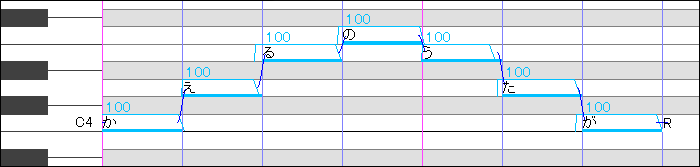
We can see that this .ust is in CV format due to the fact that there's one character per note. CVVC format is different; which can be seen below. Converting the .ust to CVVC is a must to achieve the realistc sound that's intended from the voicebank\however, CVVC voicebanks have CV sounds configured in, so it's not neccesary; but why use just CV when it's a CVVC voicebank?
There are multiple methods to converting CVVC, either by Presamp, AutoCVVC, or by hand. Please note however,the majority of foreign language voicebanks are not currently supported by these plugins.
Conversion through Presamp is the less tedious option, but does take a second to grasp. First of all, you simply navigate to Project, click Project Property, and type "presamp.exe" into the append and resampler boxes. An example is shown below.
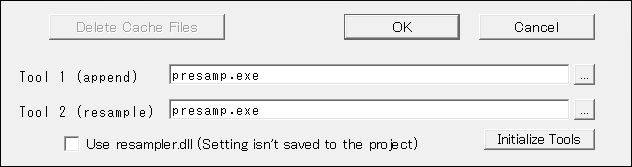
¦Although you enter presamp.exe into the resampler box, it is not like a resampler, and allows you to select any resampler you'd like to use.
Once we have entered presamp.exe into the append and resampler boxes we can move on the next part. To do so, press ctrl+A, then navigate to Tools and click, and after going to tools, hover over Plugin, and then click the plugin that comes with Presamp, predit.
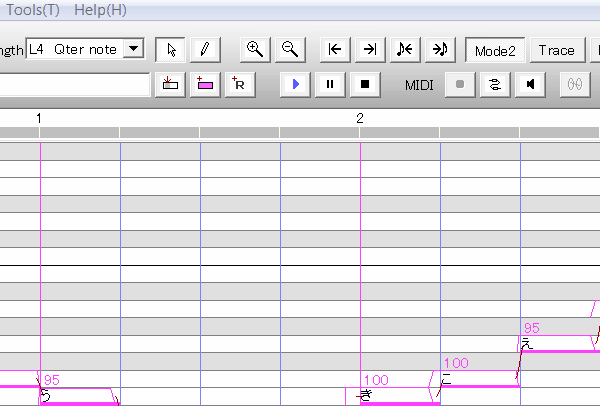
predit is a plugin that works in conjuction with Presamp to allow for a choice of which wavtool.exe and which resampler to use, and number of batches for multi processing. If you don't mind using the Presamp defaults, you can go without this step\but it's a good idea to figure out how to change these defaults so you can later.
Once opened, a window with options to change the defaults will appear. Select your wavtool.exe and resampler, and press save.
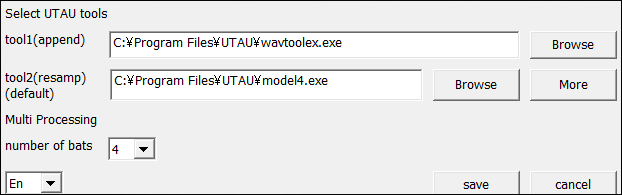
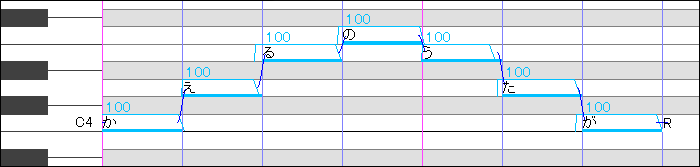
We can see that the .ust is still in CV format; however, Presamp converts will convert the .ust to CVVC format during the rendering process. If we press play, we can hear that it's CVVC and not CV.
AutoCVVC was the first conversion method for CVVC developed by Delta, who also made Presamp. Conversion through AutoCVVC is much simpler than converting through Presamp or by hand, however, AutoCVVC utilizes presets for different types of CVVC voicebanks, so be sure to check which one to use (default works for most). To use AutoCVVC, press ctrl+A, then navigate to Tools and click, and after going to tools, hover over Plugin, and then click the plugin labeled autocvvc. Once the plugin appears, press Às.
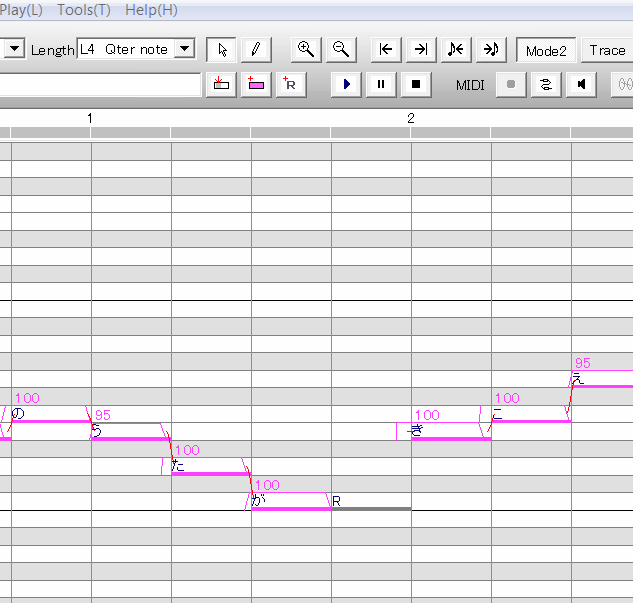
We can see that the .ust is now in CVVC format.
Conversion by hand/manual conversion is the most time consuming, but allows the user to create a more natural sound by changing the length of VC's To convert by hand, you click and drag the end of a note to the left, creating a rest note. Then, you double click and enter the VC's name (vowel from the note on the left/one we shortened + consonant from the note on the right). Afterwards, it's imperative to fit the .ust to the voicebank and clear Modulation.
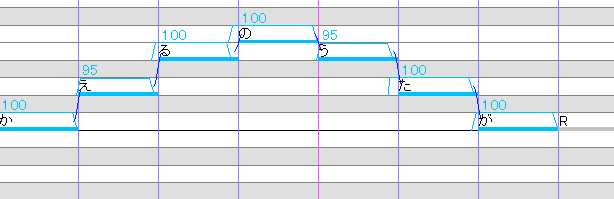
some CVVC voicebanks have VCV styled vowels, such as the one in this example
Keep in mind that it'll sound different depending on note length.
Recording CVVC
i should probably finish this too
OTO'ing CVVC
OTO'ing CVVC is arguably the most complex voicebank/recording method to OTO due to it requiring knowledge of how to not only OTO CV, but also how to oto VC's. Even with this in mind, OTO'ing CVVC still remains an easy task.