What is Multipitch?
Multipitch is a method of recording voicebanks that involves recording multiple voicebanks on different pitches. This generally increases the range of a voicebank and allows for a more realistic and/or expressive UTAU.
Choosing and Recording Pitches
Making a multipitch voicebank is fairly simple to do\ as all that's required to make one is to record multiple pitches.
While you can record on as pitch you like, generally a good rule to follow is to leave three to five semitones between each pitch. A good example of this would be Ritsu Namine's "Kire" voicebank, which pitches are recorded at A3, D4, G4, and C5.
After deciding on which pitches to record, record each pitch like you would a normal voicebank[ but place each pitch besides the middle in a separate folder within the voicebank. Leaving all recordings in one folder, but labeling each wav file with its respective pitch (besides the main pitch) works as well.
Making a Multipitch Voicebank
Record each pitch as a seperate voicebank, and alias them with the appropriate corresponding pitch that they were recorded at\ for example, G4 for the pitch recorded at G4.
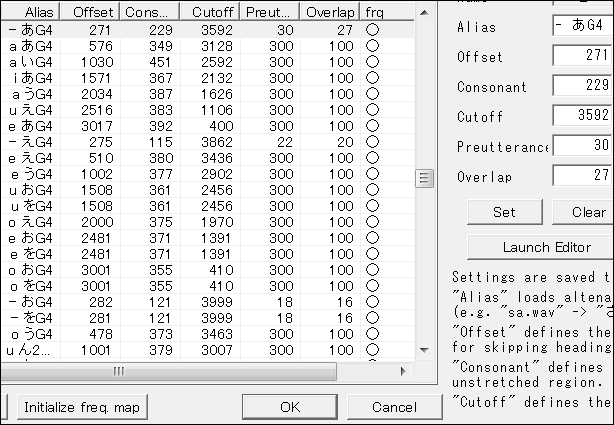
Place all of the pitches into the same folder, and then put that folder containing all of your UTAU's pitches.
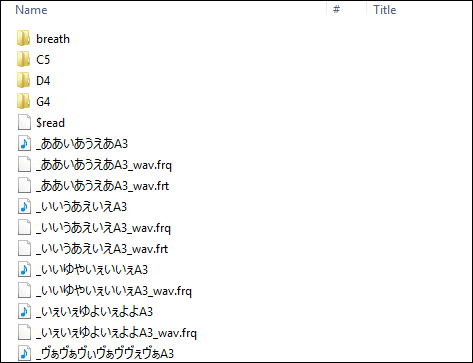
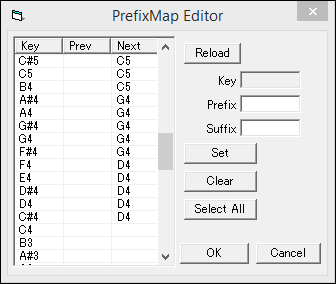
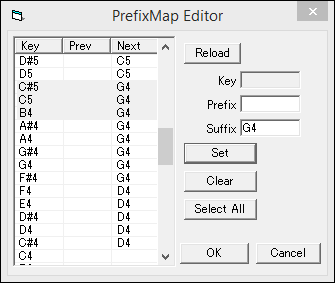
This can be changed at any time.
Your Multipitch voicebank will now function properly in UTAU with all of its pitches.