Making MIDIs for USTs
UST making is a very useful skill to have in the UTAU community.
It gives you the flexibility to make your UTAUloid sing what you want, when you want, allows more collaborative opportunities with other members, and lends you the ability to help those out who can’t UST themselves.
UST making generally is divided into 2 parts. The MIDI, and then the making of the UST within the UTAU program.
Some UST makers choose to do it all within the UTAU program, but that’s much more difficult and the majority do it by creating a MIDI file first.
Making a MIDI
A MIDI file is basically a “musical pattern file” or “digital sheet music” and once made and imported into utau, will dictate the pitch and note length of what your UTAUloid sings. You then go in and add the “lyrics” and then “tune” the UST to make the voice sound nice. To start making a UST, you need the “on vocal” of the song (with lyrics) and the Tempo of the song.
Sometimes, the original creator of the song will have it listed somewhere (Their piapro account, in the readme of the download of the song, on their website, etc) so make sure to look hard. If you cannot find it, however, you can use the “Off vocal” (The Karaoke, without lyrics) to find the Tempo, which will be shown a little later on.
We’ll be making the MIDI in FL Studio 11.

You’ll need the Playlist and the step sequencer visible. If they’re not visible, you can find them under “View” Or hit (fn+) F5/F6.
Start by dragging the “On vocal” and the “Off vocal” into the Playlist, like shown. 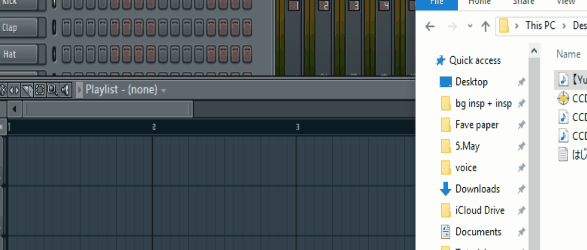
If you already know the tempo of the song, set the FL studio tempo to whatever is the song’s tempo. You can click and drag the tempo, or right click and select from a few default ones. 
If you don't know the Tempo of the song, right click on the top left corner of the off vocal and select “detect tempo”. Pick your estimate range.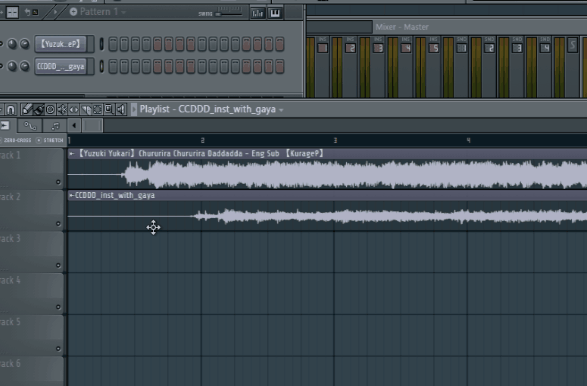
Generally, most Vocaloid songs are pretty fast and will be between 100 to 200bpm, but there are also plenty of exceptions, so try to watch out. (This is assuming you’re making an UTAU cover of a Vocaloid song, but you can do this with any song you’d like.)
For this song, I got “110bpm”. .png)
However, this is SUCH a fast paced song, I'm going to double the tempo to 220bpm instead. ![]()
It's ok to x2 or /2 the tempo, but I wouldn't go changing it past that.
Click the top of the playlist, then place and drag the pattern track so it extends and covers the entire length of the song. This is where we’ll be making the MIDI, alongside the song.
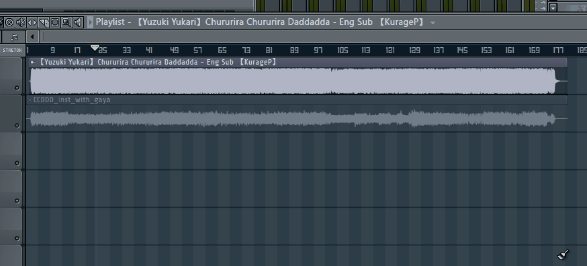
Next, change one of the tracks in the step sequencer to “3x0sc”(after hitting the “All” option in the drop down list).
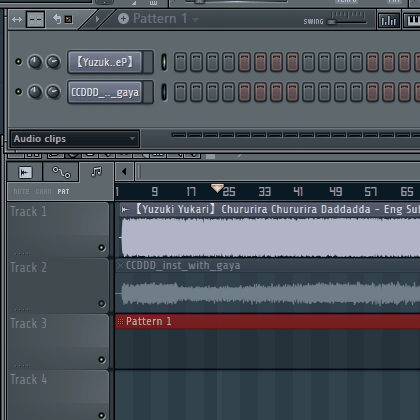
This is the MIDI tool we’ll be using.
Right click and select the “Piano Roll” option. This will bring up the place to put the notes down. If you look down on the track, you can see how the MIDI lines up with the song itself. 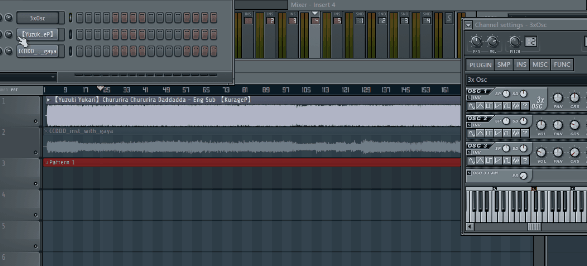
This is what the MIDI-ing process looks like.
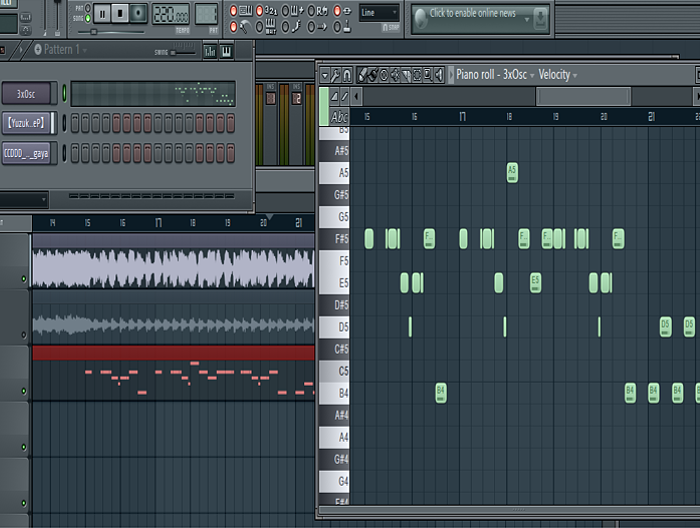
Place the notes down as you hear them, but try to match them to the grid as you work. As long as the Tempo’s correct, and the On Vocal is lined up correctly, the notes will line up with it the grid. It helps to know some basic music theory here, but with enough practice you can pick this up without.
Continue the entire length of the song until the vocal track has been MIDI’ed, then Export by going to “Tools>Macros>Prepare for MIDI export” and then hitting OK. 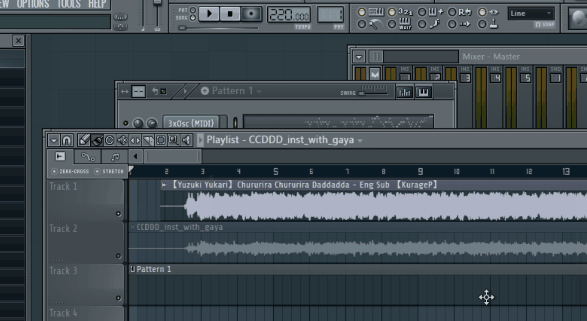
Then, go to File>Export>MIDI, and you’re done with the Main MIDI!
article written by Echoblossom123, thank you!